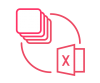
Layers to Excel - Rhino Script
16/10/01 - Guillaume Evain
email gui.evain@gmail.com for questions
Input :
EXPORT :
- The current layer structure of your file
IMPORT :
- An excel spresheet structured as shown in the template
EXPORT :
Mirrors your lyer structure and all properties to an excel spreadsheet. Once the script ran, the spreadsheet will open. Save it to your files to be able to import the layer structure later.
IMPORT :
Creates all layers with its properties saved in the excel spreadsheet in your Rhino file
** Please note that when you import a layer structure :
-Any layer that is not found in your file will be created
-Any layer that is found would have its properties updated
-Any remaining layer (not referenced in the excel sheet) in your file will just stays unchanged
-The way the excel spreadsheet is organized is very important. You can go ahead and change values in the spreadsheet directly but you’d better make changes in Rhino and re-export the layers using the script.
